SOURCE: Ricoh CL3000 Laser Replace Waste toner
Couple of things to try: - If you just emptied the waste cartridge then you have to take the bottle back out and clean the insides as well. The sensor sees the toner on the walls and still thinks it?s full. FYI as typical the manufacturer recommends replacing the bottle with a brand new one. - If not that then you may have toner covering the optical sensor. Try blowing the area where the waste bottle attaches to the printer with canned air. Let us know if you have any other questions and please don?t forget to rate this post.
SOURCE: Used Toner Bottle Full Ricoh Aficio 1035P
The used toner bottle is not actually a bottle at all. Not sure what you emptied, but it sounds like the actual toner bottle itself. The waste toner is contained with in the transfer belt unit. When you open the right side cover, this is the unit that is attached to the door. It is a brown belt that provides transfer of the image to the drum and separates the paper from the drum. Remove this unit by locating the release levers on either side of the transfer unit (push both of them towards the machine). After removing, you will need to actually take the belt unit off of the transfer unit. To do this, remove the two tension springs on either side, and then take a small flat bladed scredriver and release the clips that hold it down (you will see when you get started). Once you get it off, you will see the long blade that actually scrapes the toner off the belt. Dump the waste toner out this end. You will need to shake it pretty hard. A better (and cleaner) option is to vaccum it out using the crevace tool on you vac. Just make sure you completely empty it. Now....do everything in reverse.
Hope this helps,
Chad
SOURCE: how do I change the waste toner bottle for a ricoh sp c410?
Drill a 3/4" hole in lower left side of waste toner bottle. Waste toner is very fine and will get all over the place – you also may want a breathing mask. Take outside and dump waste in large ziplock bag and dispose properly. Put a large piece of shipping tape and cover hole. Put back into ricoh c410. This will save you about $50 and less plastic in our landfills. SG
SOURCE: Waste toner is almost full on Ricoh aficio AP3800C
Open the main front cover and you will see the white plastic waste toner bottle on the left hand side halfway up. I lies on its side and you can see the bottom of it.
Slide it out gently keeping it level to avoid spilling all the waste toner.
Either replace with a fresh empty waste bottle or empty the bottle into a large plastic bag you can keep sealed with the bottle inside while you shake it.
You have a good chance of spilling the toner all over your clothes if you are not carefull and note that the waste toner IS HIGHLY INFLAMMABLE so no naked flames nearby!!
SOURCE: how to replace waste toner bottle for Ricoh Aficio
1. Lift the original feed unit.
2. Lift the upper unit.
3. Right upper cover
4. Right cover [
5. Loosen the leaf spring and lift it.
6. Toner overflow sensor
7. Toner collection bottle
Once you have it out jsut dump it out (carefully) remove the sensor on the bottle and wipe clean reinstall the sensor re install the bottle and you should be good to go

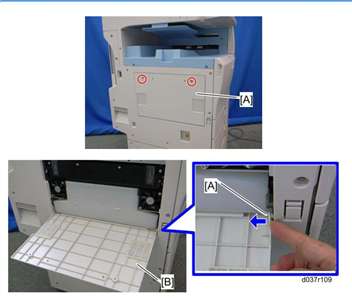


154 views
Usually answered in minutes!
×