This cable comes with a Din 5 pole connector on one side and 2 each RCA and a 3.5 mm stereo jack on the other side. I need to know how the 3.5mm stereo jack is wired. It is working now for more than 20 years and I like to addd another 20.... :) Thanks in advance
Bose is proprietary. You need to either order it from them or Get a meter or continuity tester and write down the pinouts and make your own.
Testimonial: "Tnx Brad for your message. To my surprise I could order the cable with Bose here in the Netherlands for around $ 49. Still a lot of money but I will analyze the cable with my meter and publish the results for the community. So somebody will save then around $35 by making a DIY cable. Regards, John"
SOURCE: Bose audio input receiver cable 15 pin
You can buy it on ebay but it's cheaper just to make one. If you can solder, all you need is a female 15-pin d-type connector and a bunch of speaker wire. Here is a diagram of the connections.
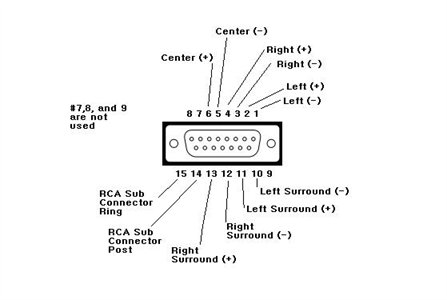

SOURCE: I need the wiring diagram
There are just 4 wires connecting in that jack: 2 grounds and 2 hot. You can identify them yourself directly either just by looking at the rear pins (where and how they are soldered on the board) after you remove the back cover, or by testing them with an ohmmeter (to the metal side of the jack): the 2 ground wires will show 0, the empty ones will show infinite and the hot ones will show 0 in the moment when you connect it then the resistance will grow fast toward infinite (if after that you reverse the polarity of the test wires you will get initially a negative resistance).
SOURCE: Need longer ribbon speaker wire for Acoustimass 16
I have the same question. I just called Bose at 1-877-210-3782 (prompt 6) and they have two solutions:
1. 20 foot Input extension - $25
2. Input adaptor - $12 (you can run your own speaker cable to the input adaptor)
SOURCE: Hi. I got a Bose Acoustimass
Do you have any plan to use the Bose Acoustimass 20 sub/amp in it original form?
Please double check the pins count.
Popular Bose unit has 8,9 or 13 pins.
=====
A Bose third party vendor does sell a direct cable from the Bose Acoustimass 20 to two RCA and 1/8" stereo jack.
You can open the link HERE
Full site HERE
I'm sure you can find other cable vendor at a lower price.
======
I do not recommend you to open the Bose Acoustimass 20 and get the two set of wires out of the box.
It may cause damage to the casing.
======
On the DIN plug.
With notch / dimple facing the ground.
From let to right
1 = RED negative
2 = White negative
3 = RED positive
4 = White positive
5 center = un-use.
Please use an ohm meter to verify the resistance between1 to 4 and 2 to 4 before you start hooking up to the amp.
Please keep my posted on the project via email.

6,098 views
Usually answered in minutes!
Tnx everbodu for your kind tips. I ordered now the cable with Bose and I will place the diagram here for the next victim. :-)
×