Opened it, found three fuses, all check OK. Power up clicks a relay or two, and three green lights flash for less than a second on the board (about center of the chassis) stamped A1 and holding a large (about 1.5 in. square) IC identified as IC101. Those are the only visible signs, no screen light up, no audio.
If Vs is showing less than 1 ohm, that is your shorted line. it goes the sustain and address boards (big boards on left and right side of set) and one of those is bad. try using the same ohm check to see which is shorted and replace that board to fix the set. if it is the address board (one that plugs into boards with lots of chips addressing each horizontal line of screen) you need to check all the address buffer chips. make sure there is no little pin sized hole burned into one of these chips or it will blow out your new address board.
other names for boards
address = Y sustain
sustain = Z or X sustain
Testimonial: "Guidance was clear and within the skills of an old engineer with minimal tools. Sadly, correcting the problem requires more tools than I have, so the set will have to go to the shop after all. Thanks for being online."
Sounds like you've narrowed it down to that Z board. If you can find one, it should be an easy board swap. The ribbon connectors are a bit tricky but just be very careful with them and make sure not to rip them (they are part of the panel and not replaceable). Just unscrew the board and swap, plug in all cables and away you go. There may be a part number on the board or you may be able to contact Vizio for a part. The tricky ribbon cables are sometimes easier to re-attach if you slighly lift the board as you insert them (attach before screwing in board) - easiest with tv laying face down on a soft blanket. Let me know if you have any other questions.
×
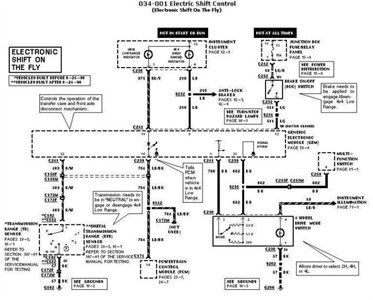


384 views
Usually answered in minutes!
something is causing shutdown. can you turn it back on or do you have to unplug to get it back on? something may be shorting it out but still not blowing the fuse. check with an ohm meter the Vs and Va voltage lines to cold ground. if any show a short, unload plugs to find your issue. this has a switch mode power supply, so dont fully unload the power board and switch it on, it will damage the supply. it needs a load.
The behavior described is repeatable by power on/off at the power switch. Unplugging changes nothing.
Not sure what you mean by cold ground, but here's what I did.
With AC unplugged, I located connector on power supply board marked with Vs and Va. Unplugged the "daughter board" connector(the board receiving from the power supply board) and did ohm check at the daughter board. Used chassis as the "ground" for ohm test.
Two Va pins show resistance in the 2Kohm range. Three Vs pins all show resistance less than one (1) ohm.
Left that connector unplugged and powered on; no change in behavior.
It appears that the Vs pins on the board 50X4A_Z are shorted. Unless I'm missing something, this board is directly connected to the screen by two copper-colored ribbons and soldered connectors. Got a feeling this is way beyond my skills. Thanks for your guidance. Will hit the rating as soon as finished here.
×