-
Contributor
21 Answers
- Posted on Jul 07, 2017
Re: How to empty ricoh mp171 waste toner
Ricoh MP171 does not have a waste toner container. It recycles used toner back in the developer unit - where it is mixed with new toner and developer powder, and can be used for printing again.

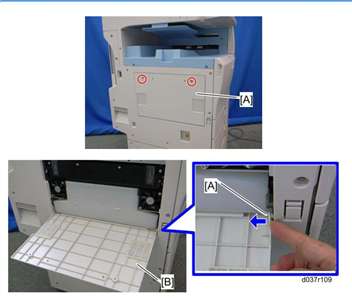
×