The Amp in the trunk might have blown,
Town Car Radio Wire Diagram
Car Radio Battery Constant 12v+ Wire: Pink/Light Blue
Car Radio Accessory Switched 12v+ Wire: Yellow/Black
Car Radio Ground Wire: Black/Light Green
Car Radio Illumination Wire: Light Blue/Red
Car Stereo Dimmer Wire: Blue/Red
Car Stereo Antenna Trigger Wire: Blue
Car Stereo Amplifier Location: Trunk
Car Audio Front Speakers Size:
5? x 7? Speakers
Car Audio Front Speakers Location: Doors
Left Front Speaker Positive Wire (+): Orange/Light Green
Left Front Speaker Negative Wire (-): Light Blue/White
Right Front Speaker Positive Wire (+): White/Light Green
Right Front Speaker Negative Wire (-): Dark Green/Orange
Car Audio Rear Speakers Size:
6? x 9? Speakers[img src="http://www.assoc-amazon.com/e/ir?t=modilife-20&l=as2&o=1&a=B00009UHRE" width="1" height="1" border="0" alt="">
Car Audio Rear Speakers Location: Rear Deck
Left Rear Speaker Positive Wire (+): Gray/Light Blue
Left Rear Speaker Negative Wire (-): Tan/Yellow
Right Rear Speaker Positive Wire (+): Orange/Red
Right Rear Speaker Negative Wire (-): Brown/Pink
Check the fuses
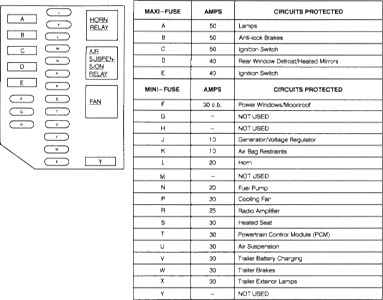


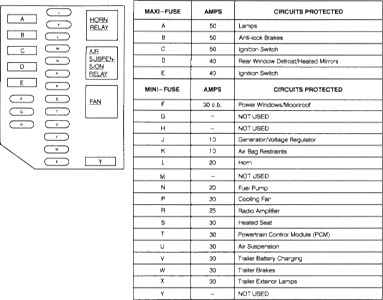

×