We had a power outage in the neighborhood, after which our Mitsubishi 1080 HDTV WS-55909 only had a blinking green light on the front (no variation or pattern), even after the set was powered down. Upon reading online, it appeared the DM module capacitors were the likely culprit, so I sourced (7)1000 microfarad capacitors and replaced them, then reassembled the TV. This was the first time I'd soldered on a circuit board, so of course a lot of things might have gone wrong. However, after that the TV now powers up, but I only have a blue screen and cannot get the remote to work except to power the TV on and off (tried changing batteries in remote, reprogramming remote per setup manual, etc). Further, the TV powers off after 1 min and 15-20 seconds. I then tried to see if I could get any of the attached devices to work on their own with no other devices on except the TV. Each of them yielded a blue screen (X-Box, VCR/DVD recorder, Wii, cable) except the DVD player -- which displayed a great picture! The problem is the DVD will play 1 min 15 seconds then the TV will shut down and the green light will blink steadily (no pattern) for 60 seconds, then power down. And this only works if the DVD is on before the TV is turned on, and since the remote doesn't work I have to press "play" on the DVD player. The DVD is hooked to Component Input 2 so that input appears to be working fine. The VCR/DVD recorder is attached to Component Input 1. When I had it powered up and turned on the TV, I got a blue screen. However, when I left the VCR/DVD on and then turned on the DVD, there were jagged lines on the TV for 3-5 seconds, then the TV made a popping sound and shut off. When I then turned on the TV (i.e., with both the VCR/DVD and the DVD on first), the DVD worked but could not switch to the VCR/DVD without the TV turning off. I also tried switching the cabling for the DVD to Component Input 1, but the DVD no longer worked. When I tried the VCR/DVD on Component Input 2, it still only yielded a blue screen. So is Component Input 1 bad? And why would the TV work with the DVD in Component Input 2 but not the VCR/DVD? Obviously I have multiple problems here. The first one to deal with is the TV shutting off after 1.25 minutes. I am unable to see where I can get an error code when the blinking light just blinks quickly without any pattern, and neither the front panel controls nor the remote control work. Perhaps most of my inputs on the rear of the TV don't work now except Component Input 2 but I don't know how to test this. So I made a little headway with the capacitor replacements, but not sure what I can do at this point. Any suggestions? I've seen references for other Mitsubishi big screens that shut down like this, and the fix was related to the output power module, but not sure if it applies the the WS-55909. Thanks in advance for any help you can provide. estout7
SOURCE: Green blinking light on Mitsubishi WS-55813 HDTV
generally this means a bad digital module.. as a techinican the first thing that we would check are what is know as standby voltages. if they were there we would replace digital module.! question. Does it blink for more than 70 seconds. This unit comes with a lockout feature. to unlock press and hold menu down for 10 seconds on front panel.
SOURCE: Mitsubishi WS-55857 won't turn on
Thank you for posting your concern details however i would be needing few more details from your side if necessary and allow me few mins to come up with the resolution.
SOURCE: No Picture from Component Input #1 or #2 but do have audio via Surrond Sound
Simplest thing would be that your component cables are not HU'd correctly. Having them reversed would do this.
SOURCE: No Picture after Wii Play: 65'' Mitsubishi HDTV 1080 (WS-65511)
mmm try this.... do u guys have the yellow white red cables hooked up to the front of the tv from the wii console? try loosening them up. worked for me. let's see how long it lasts .... !!!!
SOURCE: I have a Mitsubishi WS-65909 w/a steady blinking
Only one of two reasons for your problem--either the DM is bad OR:
These sets sometimes develop a problem with the front keyboard---micro switches in back of the plastic buttons can fail (reset one is common).
Remove front speaker grill and inspection plate behind it and follow the group of wires coming down from the front keyboard to the right top edge of the opening.
About 8 inches to the right you will find two plugs that are inline--they go to the keyboard--disconnect both and turn set on with REMOTE (remote receiver is behind the screen).
If the set now functions you have a bad micro switch on the keyboard (most likely the reset) and two choices---either leave the keyboard unplugged and just use the remote or remove entire screen and get at the circuit board and locate and replace defective micro switch.
Lots of people miss this as a possible choice--easy to do to either know it is the keyboard or not.
If set does not operate this way DM is bad regardless of how caps look.
SD TECH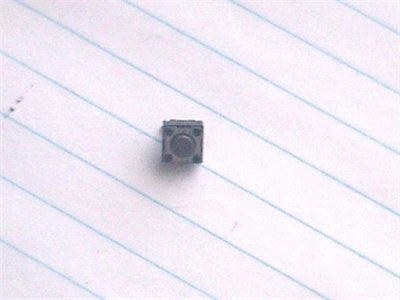
Testimonial: "Thanks. I had found and tried the front control panel solution prior to your response but to no avail. Thanks for the help. Take care."
99 views
Usually answered in minutes!
Opened up DM module again, resoldered 2 capacitors, found a loose cable labelled "DB" and another "AV" or perhaps "VA", reinstalled and TV worked fine for 2 days. On day 3 convergence is all off. Next steps?
×