First time are you opened this printer? or else some one attempted? This error indicating that re-used or un supported parts are installed..My suggestion replace with old parts check the error message..then do the trouble shoot. Error 06:00 replace formatter or Hard disc..replace one by one & do the diagnostic test then confirm the part condition, replace the defective part/parts ..But replace with new parts only..
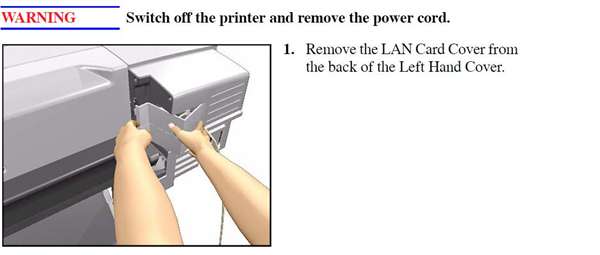


3,004 views
Usually answered in minutes!
i did replace the old part and it was showing blank screen without showing anythng just light only. i open first.
×