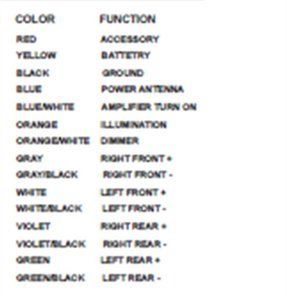20 Most Recent
Pioneer DEH-P4800MP CD Player - Page 2 Questions & Answers
After having a dead battery
This is a common problem once the battery went dead or you disconnect it.
Check if you have the radio code. If you find the radio code that came with your truck, get the manual of the radio and see on how you can put the code. Then it should work again.
If you could not find the code, kindly give me the brand and year model of your truck, give me the serial number and the security number of your radio. I will try to search for the code.
Thank you!
6/25/2010 12:54:57 AM •
Pioneer...
•
Answered
on Jun 25, 2010
Mi equipo es un pioneer DEH_P4650
al insertar el
Eso no tiene ningun sentido pero lo mas seguro es que es un error con el cd, si es un cd MP3 depronto fue mal grabado y el pioneer no esta leeyendo el formato de ese cd, meta un cd original y mire aver si pasa igual y si no entonces se da cuenta que si es los MP3's, y con eso vas a tener que dejar cerrar el cd cuando lo copias en la pc , no saque el cd hasta que el PC lo confirme cerrado y completo.
Mucha suerte.
6/17/2010 7:54:12 PM •
Pioneer...
•
Answered
on Jun 17, 2010
I need to know how to set the clock
hold down source to turn off completely (src)
hold down function (fnc)
use directional pad to adjust
each time function is pressed it scrolls through the menu
turn unit back on when done
6/7/2010 6:45:01 AM •
Pioneer...
•
Answered
on Jun 07, 2010
I can not set the clock.
For most Pioneer single CD players, you can set the clock using the following steps:
-
Press and hold the SOURCE button until the unit shuts off.
-
Press and hold SOURCE again until the clock appears.
*With some models you will press and hold the FUNCTION or AUDIO button instead of the SOURCE button.
-
Press the left or right arrow to select the segment of time you wish to adjust.
-
Press the up or down arrows to increase or decrease the numbers in the blinking segment.
-
Once the clock is set correctly, press the SOURCE button to exit.
3/21/2010 8:15:00 PM •
Pioneer...
•
Answered
on Mar 21, 2010
I hook my mp3 to
Try the source button, press it until aux appears it may then locate your device
2/8/2010 2:44:18 PM •
Pioneer...
•
Answered
on Feb 08, 2010
I have a Pioneer DEH-p4800mp and I connected to
Question? have you also connected the Remote cable from the CD player to the Amp? or have you only got 12v & gnd hooked into the amp? if so then the amp will be on all the time. the remote goes from the CD player to the amp, usually a blue cable from the back of the head unit.
1/12/2010 12:40:47 PM •
Pioneer...
•
Answered
on Jan 12, 2010
Trying to figure out the wiring for and 85 chevy
the red on the player is acceley (hot when ignition is on) and the yellow is constent hot (hot all the time) and the black is ground but u can go to a radio shot or walmart and get a plug that wires to your stereo color to color and then plugs into the factory wiring harness
10/7/2009 1:13:22 AM •
Pioneer...
•
Answered
on Oct 07, 2009
New iTouch doesn't work in DEH-P4800MP
The newest versions of the Iphone uses USB charging only, while older generations of (any) Ipods used firewire for charging. First generation Iphone and Ipod Touch could be charged with either method.
Most docks historically used the firewire charging method, making them incompatible with all but 1st generation Iphones.
You need a new cable/charger that charges with the USB method.
6/10/2009 10:22:38 PM •
Pioneer...
•
Answered
on Jun 10, 2009
I have a DEH-P-4800MP installed in my boat. The
Hello
I cannot help you brighten the screen but I have a similar problem with my camera when I tape graduations and ball games. I have come up with a solution for me that can work for you as well. What I did was I made a small shade to put over it that works like an umbrella and makes it easy to read. See below \/
side view
------------------------- ----------------------------
} l l----Radio---------l l
} l l
} Shade ---->l l
If done so that the top and sides cast shade on the radio, you can clearly see the screen even in the sun.
Hope this helps
-Chris
5/3/2009 9:56:44 PM •
Pioneer...
•
Answered
on May 03, 2009
Aux port
Turn off Radio with car on or key on. Press and hold the big volume button in for 3 seconds, and the radio will say initialise. Than press the FCN button till it says AUX. Than press the SEL button till it says "Aux ON ". Turn on radio and you should be good to go.
4/14/2009 8:42:49 PM •
Pioneer...
•
Answered
on Apr 14, 2009
Can't change time
With unit OFF. Press and hold the FUNC button until the time and date are shown on the display.
Use the shuttle UP/DN/RT/LT control to set values and change positions. When satisfied with your entries, turn unit ON and you should be good to go. I’m happy to assist further over the phone at
https://www.6ya.com/expert/robert_aad3edb7dfa380b9
3/13/2009 4:43:12 PM •
Pioneer...
•
Answered
on Mar 13, 2009
Aux port doesn't show; Button is Stuck
Hello,
I don't know if you have figured out how to turn the AUX port on yet, but I just figured it out. First, turn the CD Player off by quickly pushing the "Source" button. This is also the volume knob. Then, after the player is off, hold down the "Source" button. This will bring up the initial setup. Use the arrow keys to navigate through the options. One of the options is to turn the AUX port on. Once this is finished, turn the unit back on and you're ready to go.
1/15/2009 7:44:25 PM •
Pioneer...
•
Answered
on Jan 15, 2009
Not finding what you are looking for?