-
Master
2,296 Answers
- Posted on Dec 06, 2010
Re: I'VE BEEN STRUGGLING FOR MONTHS NOW I CANNOT FIND THE...
Please have a look at the attached image to see where to look inside the Ricoh printer for the waste toner bottle.
You have to remove the transfer unit before you take out the waste toner bottle, as per image.


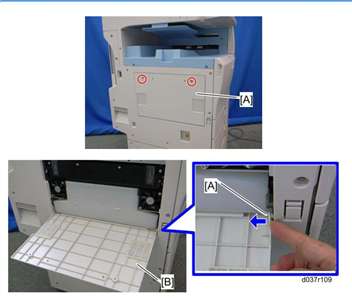
×