Hi there This is only some thing you can try it may work.
Solution 1:
1. Press and hold "left arrow" key
2. Press the "setup" key and release both keys
3. Press and release the "OK" button
4. Press and release the right arrow button until the display says “System Configuration Menu”. 2. Press and release the “OK” button.
5. Display should say “Hardware failure status”. If not there already, Arrow Key over to “Hardware failure status”,
6. Press and release the “OK” button.
7. Display should say “Hardware failure status: Clear. Press OK to clear”.
8. Press and release the “OK” Button. Message changes to “Hardware failure status Cleared. Press Cancel to continue”.
9. Press and release the “CANCEL” button as many times as necessary, so that, either the “Welcome to Photosmart Express” screen appears, or, the “Ink System Failure” screen appears. PLEASE DO NOT TRY TO PRINT AT THIS STAGE.
10. Using the Power Button, turn the unit OFF and unplug the power cable from back of the printer and wall outlet.
11. Wait 30 seconds for the power to get discharged and then plug the power cable into the wall outlet first and then into the back of the printer
12. Turn the unit on. The printer may display message “USE POWER BUTTON TO SHUTDOWN THE PRINTER” followed by “PRESS OK TO CONTINUE”. Press OK.
13. If the printer has already initialized, then go to the next step. If not, the printer will start the “ONE TIME INK INITIALIZATION PROCESS”. Allow this process to complete and do not interrupt. Once the initialization process is complete, the printer will print out a Diagnostic Page.
14. To verify printer functionality print a SELF TEST PAGE. If SELF TEST prints, then printer is ready for use or Software Installation.
15. If the error is still there, or reoccurs the printer is already defective.
Solution 2:
1. Press the On button to turn the printer off.
2. Unplug the power cord from the back of the printer.
3. Remove all the ink cartridges.
4. Wait two minutes.
5. Plug the power cord into the back of the printer.
6. Press the On button to turn the printer on.
7. Install the ink cartridges when prompted.
Please come back and just gave a vote, it will gave me some satisfaction to know am helping some one so I will keep on helping.
All The Best: Pineworks

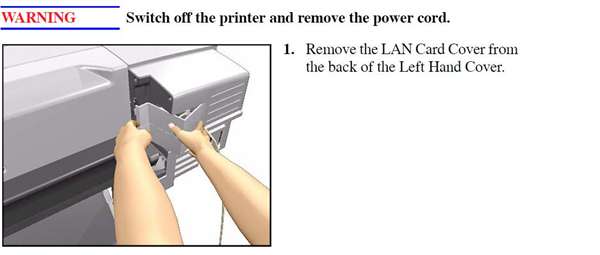


131 views
Usually answered in minutes!
×