the error code gives :
Carriage failure. The possible cause could be:
The Carriage PCA is not compatible with the rest of the Printer.
The Carriage ASIC has problems initializing.
The +2.5V reference voltage generated in the Carriage PCA is out of range.
One of the Carriage ASIC's cannot be found within the Serial Bus that connects the Electronics Module to the Carriage.
One of the Carriage ASIC's did not respond to the Serial Bus that connects the Electronics Module to the Carriage Assembly.
Go To Below official Hp Printer Page For Your problem,
DesignJet 500 error 02 10 Print Head HP Enterprise Business Community
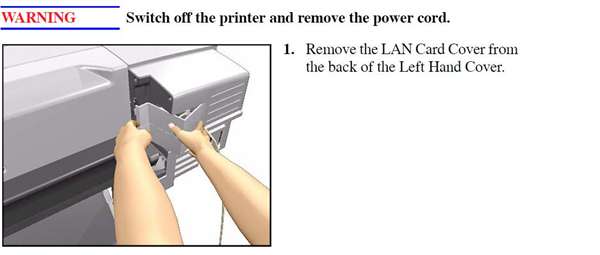


×