The bottom portion of the rear RSE doesn't work. There's no power. I'm not sure where the fuse is for this or if this is a common problem.
SOURCE: power door locks on a 2004 chevy tahoe don't work
The door locks on my 1999 tahoe stopped working and I checked the fuse, which was fine. The problem turned out to be that the fuse for my cigarette lighter was bad and for some reason it also must be working in order for the door locks to work. Put in a new cigarette lighter fuse and the door locks worked again!
SOURCE: 99 Chevy Tahoe... Rear turn signals, brake lights, and hazards
I had this problem, and to be honest, it happened to the left side about a week later...it's the board that the bulbs plug into...it's a very common problem with this model. So popular that you can normally get the socket board off the shelf at a parts store! it's extremely simple to replace, and I replaced all the bulbs at the same time!
SOURCE: 2006 Tahoe Rear Hatch lock actuator
A wrecking yard is your best bet. The odds of you getting one that is bad are astronomical. Are you sure your remote has fresh battery's? Also check your fuse going to that devise before buying another one. The second choice on where to find one is eBay. Of course they are usually higher then a wrecking yard. They get a lot of there parts for sale by going to the salvage yard them selves. I hope this helps and Good Luck, The Raz
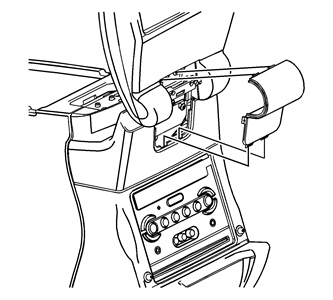



778 views
Usually answered in minutes!
×